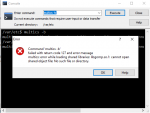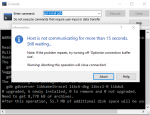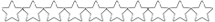Çok eski bir web tarayıcısı kullanıyorsunuz. Bu veya diğer siteleri görüntülemekte sorunlar yaşayabilirsiniz..
Tarayıcınızı güncellemeli veya alternatif bir tarayıcı kullanmalısınız.
Tarayıcınızı güncellemeli veya alternatif bir tarayıcı kullanmalısınız.
MultiCS Güncel Multics-r100rc22-NotPublic-BrokenArrow_x64
- Konbuyu başlatan E-Sat
- Başlangıç tarihi
- Durum
- Üzgünüz bu konu cevaplar için kapatılmıştır...
- Katılım
- 16 Şub 2020
- Mesajlar
- 115
- Tepkime puanı
- 250
- Puanları
- 68
Ofline
This only works on rc20.
Requirements:
- gdb (to install: apt install gdb)
To make things easier I moved all the files into a single folder in this case /root/r100/
So the first step will be run gdb:
go inside /root/r100/
gdb multicsr100rc20_x64 --args multicsr100rc20_x64 -C /root/r100/multics.cfg -b
Code:
GNU gdb (Ubuntu 9.1-0ubuntu1) 9.1
Copyright (C) 2020 Free Software Foundation, Inc.
License GPLv3+: GNU GPL version 3 or later <
This is free software: you are free to change and redistribute it.
There is NO WARRANTY, to the extent permitted by law.
Type "show copying" and "show warranty" for details.
This GDB was configured as "x86_64-linux-gnu".
Type "show configuration" for configuration details.
For bug reporting instructions, please see:
<
Find the GDB manual and other documentation resources online at:
<
For help, type "help".
Type "apropos word" to search for commands related to "word"...
Reading symbols from multicsr100rc20_x64...
Next step, write: break *0x0040df50
Code:
(gdb) break *0x0040df50
Breakpoint 1 at 0x40df50: file x64/../tools.c, line 1708.
And the last step, just write the single letter: r
Code:
(gdb) r
Starting program: /root/multicsr100rc20_x64 -C /root/multics.cfg -b
[Thread debugging using libthread_db enabled]
Using host libthread_db library "/lib/x86_64-linux-gnu/libthread_db.so.1".
Multi CardServer r 100-rc20 NotPublic - Broken Arrow - Unlimited - MEGA CACHE Edition - Full Version - 50a8f05a1bcb2e9c20accd1f19cccaa846af7bbc
email: selling-manager@xdecrypt-digital-technologies.cloud
Config: OK
......
[Detaching after vfork from child process 29081]
cat: /sys/class/dmi/id/board_serial: No such file or directory
[Detaching after vfork from child process 29084]
Product Serial: xxxxxx
HW Pairing Data: xxxxxx
Breakpoint 1, 0x000000000040df50 in gkfc (
hwpdata=hwpdata@entry=0x7fffffff8d50 "2343939BCC8F12F96DAB65EC76F00866DFB2F068177BB5D42E269E6575E7AB947B0F860041129B764EF5A896DAAD07D6BF51A6A10878FF04D62D7E4EB7EB91E1")
at x64/../tools.c:1708
1708 x64/../tools.c: No such file or directory.
Your lifetime key will be:
Code:
2343939BCC8F12F96DAB65EC76F00866DFB2F068177BB5D42E269E6575E7AB947B0F860041129B764EF5A896DAAD07D6BF51A6A10878FF04D62D7E4EB7EB91E1
To exit gdb, just write quit and confirm.
To use this key just edit your multics.cfg
Code:
HWPAIRING KEY: 2343939BCC8F12F96DAB65EC76F00866DFB2F068177BB5D42E269E6575E7AB947B0F860041129B764EF5A896DAAD07D6BF51A6A10878FF04D62D7E4EB7EB91E1
CHECKSUM: 64CA0D8D9CA5BA1AC73FC5BCB80E3A6B
This key will work on older and newer versions until they change the algorithm.
Have fun.
Requirements:
- gdb (to install: apt install gdb)
To make things easier I moved all the files into a single folder in this case /root/r100/
So the first step will be run gdb:
go inside /root/r100/
gdb multicsr100rc20_x64 --args multicsr100rc20_x64 -C /root/r100/multics.cfg -b
Code:
GNU gdb (Ubuntu 9.1-0ubuntu1) 9.1
Copyright (C) 2020 Free Software Foundation, Inc.
License GPLv3+: GNU GPL version 3 or later <
Ziyaretçiler için gizlenmiş link,görmek için
Giriş yap veya üye ol.
>This is free software: you are free to change and redistribute it.
There is NO WARRANTY, to the extent permitted by law.
Type "show copying" and "show warranty" for details.
This GDB was configured as "x86_64-linux-gnu".
Type "show configuration" for configuration details.
For bug reporting instructions, please see:
<
Ziyaretçiler için gizlenmiş link,görmek için
Giriş yap veya üye ol.
>.Find the GDB manual and other documentation resources online at:
<
Ziyaretçiler için gizlenmiş link,görmek için
Giriş yap veya üye ol.
>.For help, type "help".
Type "apropos word" to search for commands related to "word"...
Reading symbols from multicsr100rc20_x64...
Next step, write: break *0x0040df50
Code:
(gdb) break *0x0040df50
Breakpoint 1 at 0x40df50: file x64/../tools.c, line 1708.
And the last step, just write the single letter: r
Code:
(gdb) r
Starting program: /root/multicsr100rc20_x64 -C /root/multics.cfg -b
[Thread debugging using libthread_db enabled]
Using host libthread_db library "/lib/x86_64-linux-gnu/libthread_db.so.1".
Multi CardServer r 100-rc20 NotPublic - Broken Arrow - Unlimited - MEGA CACHE Edition - Full Version - 50a8f05a1bcb2e9c20accd1f19cccaa846af7bbc
email: selling-manager@xdecrypt-digital-technologies.cloud
Config: OK
......
[Detaching after vfork from child process 29081]
cat: /sys/class/dmi/id/board_serial: No such file or directory
[Detaching after vfork from child process 29084]
Product Serial: xxxxxx
HW Pairing Data: xxxxxx
Breakpoint 1, 0x000000000040df50 in gkfc (
hwpdata=hwpdata@entry=0x7fffffff8d50 "2343939BCC8F12F96DAB65EC76F00866DFB2F068177BB5D42E269E6575E7AB947B0F860041129B764EF5A896DAAD07D6BF51A6A10878FF04D62D7E4EB7EB91E1")
at x64/../tools.c:1708
1708 x64/../tools.c: No such file or directory.
Your lifetime key will be:
Code:
2343939BCC8F12F96DAB65EC76F00866DFB2F068177BB5D42E269E6575E7AB947B0F860041129B764EF5A896DAAD07D6BF51A6A10878FF04D62D7E4EB7EB91E1
To exit gdb, just write quit and confirm.
To use this key just edit your multics.cfg
Code:
HWPAIRING KEY: 2343939BCC8F12F96DAB65EC76F00866DFB2F068177BB5D42E269E6575E7AB947B0F860041129B764EF5A896DAAD07D6BF51A6A10878FF04D62D7E4EB7EB91E1
CHECKSUM: 64CA0D8D9CA5BA1AC73FC5BCB80E3A6B
This key will work on older and newer versions until they change the algorithm.
Have fun.
Thanks brother, it was finally installed with your help.it is the same as others you have changed name to multics
and
it's needed to install libgomp1 libraries:
how to ubuntu:
apt install libgomp1
centos :
yum install libgomp
But this time I have a problem with crack, when I enter the first command, it gives this error
Ekli dosyalar
- Katılım
- 16 Şub 2020
- Mesajlar
- 115
- Tepkime puanı
- 250
- Puanları
- 68
Ofline
I need bookstores
in which language do you want?
- Katılım
- 19 Haz 2020
- Mesajlar
- 34
- Tepkime puanı
- 162
- Puanları
- 33
Ofline
ubuntu 14/16
Ziyaretçiler için gizlenmiş link,görmek için
Giriş yap veya üye ol.
- Durum
- Üzgünüz bu konu cevaplar için kapatılmıştır...