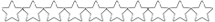- Katılım
- 16 Ocak 2020
- Mesajlar
- 965
- Tepkime puanı
- 11,427
- Puanları
- 268
Ofline
FIRST YOU NEED TO INSTALL APACHE & PHP:
sudo apt-get update
sudo apt-get upgrade
sudo apt-get install apache2
sudo apt-get install php
sudo apt-get install php5-curl
sudo service apache2 restart
- add your cfg files in / var / etc / files /
EXcache.cfg
EXCccam.cfg
EXMGcamd.cfg
THEN GIVE chmod 777 to files
- we can add this lines in multics.cfg
INCLUDE "/var/etc/files/EXcache.cfg" <<<<<<<<< after your cache port
INCLUDE "/var/etc/files/EXCccam.cfg" <<<<<<<<< after your cccam port
INCLUDE "/var/etc/files/EXMGcamd.cfg" <<<<<<<<< after your MGCAMD port
THEN add your script in / var / www /
GIVE ALL PHP FILES CHMOD 777
THEN open config.php & change with your info here:
sudo apt-get update
sudo apt-get upgrade
sudo apt-get install apache2
sudo apt-get install php
sudo apt-get install php5-curl
sudo service apache2 restart
- add your cfg files in / var / etc / files /
EXcache.cfg
EXCccam.cfg
EXMGcamd.cfg
THEN GIVE chmod 777 to files
- we can add this lines in multics.cfg
INCLUDE "/var/etc/files/EXcache.cfg" <<<<<<<<< after your cache port
INCLUDE "/var/etc/files/EXCccam.cfg" <<<<<<<<< after your cccam port
INCLUDE "/var/etc/files/EXMGcamd.cfg" <<<<<<<<< after your MGCAMD port
THEN add your script in / var / www /
GIVE ALL PHP FILES CHMOD 777
THEN open config.php & change with your info here:
Kod:
<?php
// ports profiles
$skype = "skype"; // your skype id
$nameserver = "SERVER"; // server name
$mail = "********* "; // your email
$url = "************x.net"; // your host
$port = "******x"; // http port
$user = "******xx"; // http user
$pass = "******xx"; // http pass
$version = "r81"; // mcs version // dont tuch i will try with all version of multics
// PORT CCCAM/MGCAMD/CACHE
$portcache = "5555"; // your cache port
$portcccam = "12000"; // your cccam port
$portmgcamd = "13000"; // your mgcamd port
$keys = "01 02 03 04 05 06 07 08 09 10 11 12 13 14"; // your key
// cfg files
$cfgclines = "/var/etc/files/EXCccam.cfg";// cfg cccam file (clines-flines)
$cfgmgcamd = "/var/etc/files/EXMGcamd.cfg";// cfg mgcamd file (mg lines-Nlines)
$cfgcache = "/var/etc/files/EXcache.cfg";// cfg cache file (cache)
?>